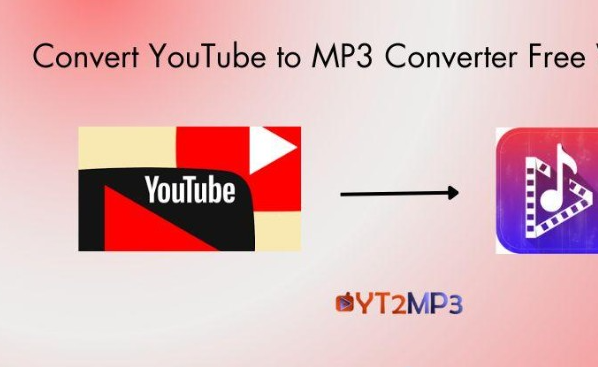
YT2MP3 – A Free YouTube to MP3 Converter
YT2MP3 – A Free YouTube to MP3 Converter
Looking for an easy way to download your favorite tracks offline? Our free YouTube to MP3 Converter lets you download your most played tracks, podcast episodes and study lectures without any hiccups. Downloading audio files from our site is easy. Just paste the video link, and we’ll do the rest. Once the file is downloaded, you can create curated playlists with any open source media player available on F-Droid to categorize the audio files based on genre, artist, or year.

How Does YT2MP3 Free YouTube to MP3 Converter Work?
Our YouTube to MP3 Converter works in these simple steps:
- Copy Video URL: When you are on desktop, just copy the video link through the address bar. For mobile app users, click on the Share icon and then tap on the Copy Link button. It will look something like two empty pages stacked together.
- Paste the Video URL in the Converter: Once you have obtained the video URL you wish to convert to MP3, head to “yt2mp3.pro”, paste the URL and click on the “Download” button. Alternatively, you can also click on “Paste from Clipboard” to populate the URL directly from your PC’s clipboard.
- Pick an Audio Quality for Conversion: After pasting the URL, you’ll be greeted with a slew of download options with different sound qualities and formats. We suggest going with an MP3 file, as it is a widely used file format that makes it playable from all microSD card-supported dumbphones to your trusty smartphone. As for the bitrate, go with 128 kbps, as this is what YouTube offers at best.
- Save the Audio File on Your Device: Your MP3 audio file will begin downloading after you pick the audio quality. You might be prompted to choose a download location, depending on how you have configured your browser.
What Makes Our Free YouTube to MP3 Converter Better than Others?
The following key points make this Converter better than the competition:
Fast and Reliable Downloads
Our converter delivers fast and reliable downloads through a worldwide network of CDN servers. This means your downloads will start quickly no matter where you live. You won’t have to deal with slow download speeds or connections dropping like with some other YouTube to MP3 converters.
Easy to Use Interface
The YT2MP3 Downloader features an easy-to-use user interface, making downloading audio files easy for everyone. Even those who aren’t tech savvy can use our site and convert videos without any issues.
Unlimited Conversions
This MP3 converter offers unlimited conversions of YouTube videos to audio files, no matter the size or duration. Unlike other sites that limit how many files you can download or have restrictions on video length, we allow for unlimited use which is great for downloading large combined playlists.
No Viruses or Safety Concerns
Unlike sketchy VidMate, our YouTube to MP3 converter provides audio files without invading your privacy and our site is completely safe to browse. You don’t need to worry about potentially downloading malware or putting your devices at risk. Security and safety are top priorities here at YT2MP3
YouTube Music Support
Our platform also supports downloading audio files from YouTube Music. Not only you are able to rip the audio from standard YouTube videos, but also songs, albums and playlists from YouTube Music. This sets us apart from other converters that only work with regular YouTube videos.
Benefits of Downloading Audio Files as MP3s
MP3 is one of the most common and universal audio file formats we use today. When downloading and saving audio from various sources like YouTube, it makes sense to convert it to MP3 format. Here are some of the key benefits of downloading and saving audio as MP3 files:
Offline Access
Downloading MP3 files and saving them to your local storage means you will have offline access to the audio. This is highly convenient when you are traveling without data or WiFi access. You can listen to your favorite songs and playlists anywhere, so long as your phone has the battery.
Compatibility
MP3 has near universal compatibility across different devices. Whether it is an old Windows computer or the latest smartphone (not iPhones), almost every device can play MP3 files natively. This wide format support makes MP3 the safest option for download audio if you intend to play on a wide array of devices.
Reduced File Size
MP3 files are smaller in size due to compression compared to lossless formats like FLAC and WAV. This saving in file size is valuable when you need to conserve local storage space or send files over email. The audio quality is still perfectly fine for most users.
Easy Sharing
The small size and universal compatibility of MP3 means the audio files downloaded from our free YouTube to MP3 converter are very easy to share with others. You can quickly send MP3 songs to friends using messaging apps, cloud services, or good old Bluetooth.
Disclaimer: The YT2MP3 YouTube to MP3 Converter does not support or encourage the distribution of copyrighted audio files. Please use our service responsibly.
FAQs
Q: Will I get in trouble if I distribute MP3 files on a commercial level?
Yes, it is a punishable offense by law in many countries. Though you’ll be safe if you download audio files for personal use.
Q: Will I get a virus if I download audio from any converter?
We are not so sure about other converters, but NewPipe and our free YouTube to MP3 Converter do not include any viruses in the MP3 files. Also, stay away from VidMate.
Q: Can I use your converter on multiple devices?
Yes, you can use our converter to download your favorite tracks on your PC and on your Android smartphone or tablet, but not on iPhones and iPads because they want to sell you Apple Music and Apple TV+ subscriptions.