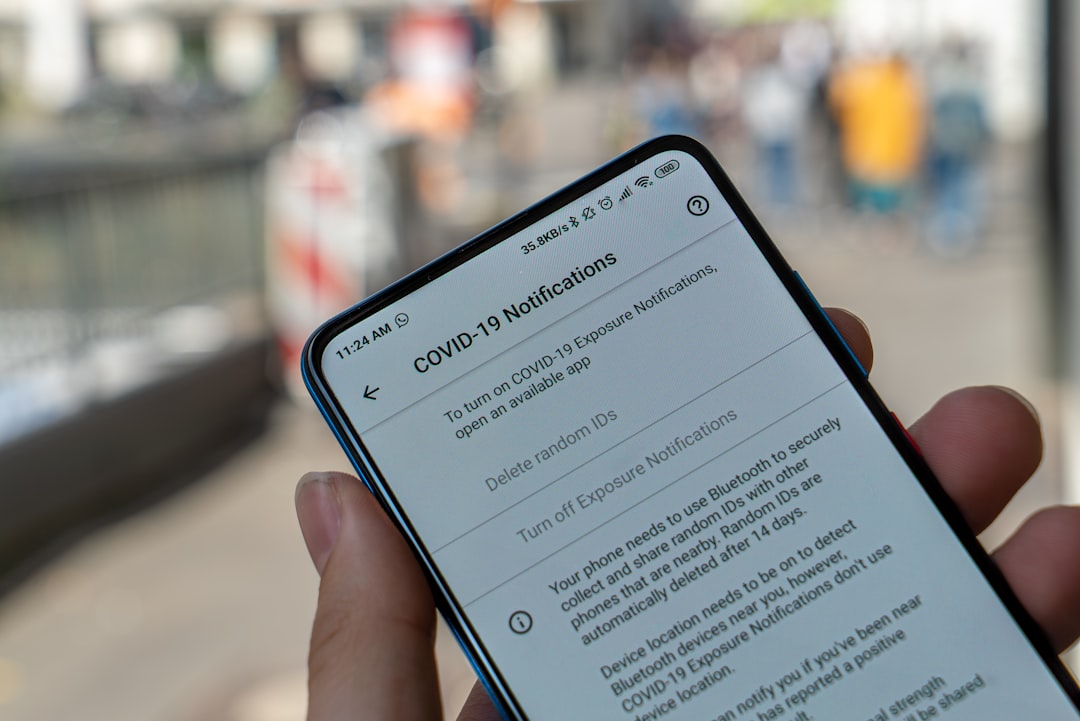
Google Translate vs Microsoft Bing Translator: Accuracy, Speed, and Best Use Cases Compared
In the age of globalization, language translation tools have become essential for breaking down communication barriers. Among the leading machine translation platforms, Google Translate and Microsoft Bing Translator stand out as two of the most prominently used solutions. While both are powered by sophisticated artificial intelligence and vast amounts of data, they differ in terms of accuracy, speed, and suitability for different use cases. This comparison aims to objectively evaluate each service to determine which one might be the better fit depending on the task at hand.
Translation Accuracy
Translation accuracy is arguably the most critical parameter when choosing a translation tool. A valid translation should not only carry the correct literal meaning but also maintain tone, context, and nuance.
Google Translate
Powered by Google’s Neural Machine Translation (GNMT) system, Google Translate supports over 130 languages and is known for its remarkable improvements in recent years. The tool does especially well with common, widely spoken language pairs such as English–Spanish, English–French, and English–German.
Google’s immense access to multilingual web data and AI training sets has made it adept at understanding colloquial and informal language usage. This capability is particularly useful when translating paragraph-length content, where maintaining similarity in tone and context matters.
Microsoft Bing Translator
Bing Translator, now branded as Microsoft Translator, uses Microsoft’s neural translation technology. The service supports just over 100 languages and fares well for formal writing and professional documentation. It’s particularly strong with business-oriented languages and technical terminology, likely due to Microsoft’s enterprise integrations with tools like Office 365 and LinkedIn.

In user-conducted tests and academic studies, Microsoft Translator has shown slightly more accurate results for certain formal translation tasks, such as table-structured content or business documents. However, it may fall short in translating idioms or culturally sensitive content as seamlessly as Google Translate does.
Winner: Depends on the Use Case
- For casual and conversational content: Google Translate excels.
- For formal, structured, or technical content: Microsoft Translator performs more reliably.
Translation Speed
Speed is a crucial factor, especially for users working in real-time environments like live chat, travel, or customer support. Both Google Translate and Microsoft Translator offer lightning-fast results, but with some nuances.
Google Translate
Thanks to Google’s robust cloud infrastructure, translations are often nearly instantaneous. Whether you input a single word or a long paragraph, the platform delivers results quickly and renders updates in real time. The mobile app also supports offline translation, which ensures continued service even during internet outages.
Microsoft Translator
Microsoft Translator is similarly efficient when it comes to short texts or sentences. For longer documents or website translation, it might take a second longer to render complex structures accurately. However, when used in Microsoft ecosystems—such as Teams or Office—its integration deeply optimizes response speed due to native software support.
Winner: Google Translate, By a Slim Margin
While both tools are fast, Google’s broader infrastructure footprint gives it a slight edge, especially in edge cases like offline translation or speech-to-text features.
Platform Features and Functionality
Beyond accuracy and speed, what makes a translation tool genuinely useful are its features and the convenience it offers across different user scenarios.
Google Translate
- Platform Support: Available on web, Android, iOS, and as a browser extension.
- Offline Capability: Users can download language packs for use without an internet connection.
- Image Translation: Using the camera, users can translate text in real time directly from signs or documents.
- Conversation Mode: A two-way speech translation interface allows real-time communication in multiple languages.
Microsoft Translator
- Platform Support: Accessible on web, Android, iOS, Windows, and integrated directly into Microsoft Office and Teams.
- Subtitle Generator: Allows for live translation of spoken content, ideal for presentations and classrooms.
- Multi-Person Conversation: A unique group conversation feature connects multiple users across languages in one session.
- Document Translation: Native document translation, especially in Word and PowerPoint, increases productivity without the need to switch apps.

Winner: Microsoft Translator for Enterprise, Google for Versatility
- If you’re in a corporate or educational setting, Microsoft Translator provides robust integration and higher-level document tools.
- If you’re a casual traveler, student, or general user, Google Translate offers more practical and versatile tools for everyday scenarios.
Language Support and Localization
Language breadth and cultural nuance are increasingly important in a world where precision matters. Users need translation tools that not only “translate” but localize content effectively.
Google Translate
With support for over 130 languages, Google continues leading the race in terms of raw language breadth. Moreover, it’s actively working on inclusive language and dialects, which helps users capture culturally relevant nuances better than many other platforms.
Microsoft Translator
Though it supports fewer languages—just over 100—Microsoft emphasizes enterprise-level languages and offers some rare languages used in specific government and medical sectors. Its language packs are often more school or office-focused, with formal documentation quality in mind.
Winner: Google Translate for Global Reach
Given its expanding support for underrepresented languages and dialect sensitivity, Google Translate is more suited for a globally diverse audience.
Voice Recognition and Speech Translation
Both platforms offer voice input and speech translation features, which make them especially useful for travelers, educators, and professionals hosting global meetings.
Google Translate
Google’s voice recognition integrates powerful AI algorithms to segment speech, identify languages automatically, and provide fluent translations in conversation mode. It’s particularly adept at adjusting tone and phrasing in real time. The speech output is natural and supports dozens of languages with synthesized voice options.
Microsoft Translator
Microsoft focuses on accurate and formal speech recognition, excellent for institutional settings. Its live captions feature is highly precise and supports simultaneous translation across languages, which makes it attractive for hybrid meetings or conferences.
Winner: Draw
- For one-on-one or informal speech translations, Google performs better with natural flow and ease of use.
- For group or formal presentations, Microsoft’s structured setup and real-time subtitles offer a superior edge.
Best Use Cases Summarized
Ultimately, the choice between Google Translate and Microsoft Translator often boils down to intent and context. Here’s a breakdown of ideal use cases:
- Google Translate is best for:
- Travel and tourism
- Social media and conversational use
- Quick dictionary-style lookups
- Translating signs and menus
- Microsoft Translator is best for:
- Business presentations and meetings
- Formal document translation
- Multi-user real-time collaboration
- Educational settings and e-learning
Conclusion
Both Google Translate and Microsoft Bing Translator offer robust, intelligent, and regularly improving language services. Choosing between them depends largely on your specific needs. Google’s broad accessibility, voice versatility, and casual ease make it a go-to solution for most individual users. Meanwhile, Microsoft Translator’s professional orientation, integration with enterprise tools, and real-time collaboration abilities position it as a reliable product for business and institutional users.
As technology continues to evolve, the distinction between these services may blur further. For now, understanding their strengths allows users to make informed decisions in breaking down linguistic barriers effectively and responsibly.