
How to Resolve Canon MX454 Error Code 5100 Quickly
Ever had your Canon MX454 printer suddenly flash Error Code 5100 at you? It’s like your printer is throwing a tiny tantrum. But don’t worry, it’s fixable and usually not as scary as it looks!
This error is usually caused by a simple mechanical problem. Something is stopping the printer carriage from moving freely. So let’s roll up our sleeves and sort it out. Your printer needs a bit of TLC, and you can do this quickly with our help!
What Is Error 5100 In Canon Printers?
Error 5100 means the carriage—the part that holds the ink cartridges—can’t move like it should. It might be jammed, blocked, or dirty. Sometimes it’s just a tiny paper scrap causing all this drama.

Don’t worry, this can be solved in minutes!
Stuff You’ll Need
- Soft lint-free cloth
- Compressed air (optional, but helpful)
- Flashlight (to peek inside the printer)
- Steady hands & a touch of patience
Step-by-Step Fix for Error 5100
1. Restart the Printer
Classic first move! Turn off the printer and unplug it. Wait for about 30 seconds, take a deep breath, then plug it back in and turn it on. This simple reboot can do wonders!
2. Check for Paper Jams or Foreign Objects
Open the printer’s top cover and gently move the cartridge holder. It should slide freely. If it doesn’t, look for anything stuck inside—pieces of paper, clips, even dust bunnies can cause trouble!
Shine your flashlight inside and check both sides of the carriage rail. If you spot something, remove it with care. Never yank! Be gentle—your printer deserves kindness.
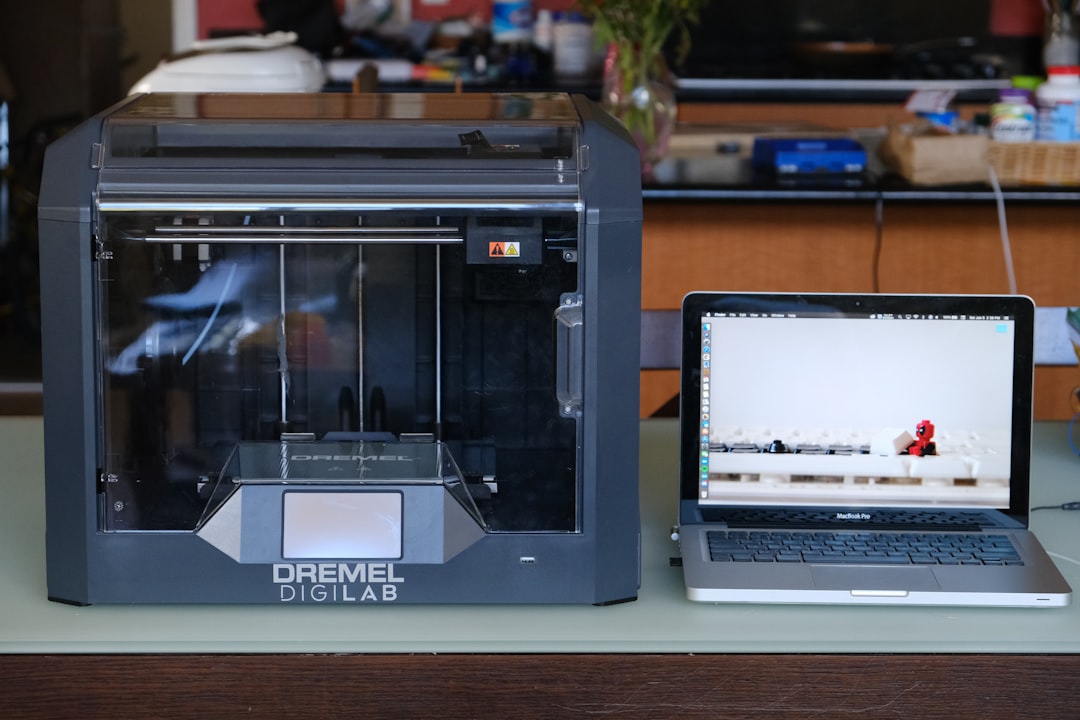
3. Clean the Encoder Strip
What’s that? Glad you asked!
The encoder strip is a thin transparent plastic strip behind the cartridge carriage. It helps your printer know where the ink is going. If it’s dirty or smeared, the printer can get confused. That confusion? Yep, Error 5100.
Use a soft cloth (preferably microfiber), slightly dampened with water or isopropyl alcohol. Gently wipe the strip from one end to the other. Then let it dry before closing the printer and turning it on again.
4. Make Sure Cartridges Are Properly Seated
Error 5100 can pop up if the ink cartridges are not installed right.
- Open the ink access door.
- Check if both cartridges snap firmly into their positions.
- If any are loose, take them out and reinstall them.
Also, inspect the cartridges for protective tape. New cartridges often have small plastic strips that need to be removed before use. Forgetting to remove them is a common mistake!
5. Use the Printer Utility Tool
Canon provides a utility program that includes maintenance tools:
- Go to your computer’s settings.
- Find your Canon MX454 printer.
- Click on “Printer Properties” or “Maintenance.”
- Run options like “Clean Roller” or “Align Cartridges.”
This might reset internal errors and smooth out the communication between software and hardware.
6. Reset the Ink Absorber (Last Resort)
If you’ve tried everything else, you can attempt to reset the ink absorber counter. This is a little trickier, so be careful:
- Turn off your printer.
- Hold the Stop button while pressing Power.
- Keep holding Power and release Stop.
- Press Stop five times, then release Power.
- The printer will enter service mode (the screen should be blank).
- Use the Canon Service Tool software on your PC to reset the counter.
Be warned: This step is technical. If you’re not confident, it’s okay to skip this one and contact Canon support instead.
Preventing Error 5100 in the Future
No one wants to see this error pop up again. So here’s what you can do to keep your MX454 error-free:
- Always use good-quality paper.
- Keep the printer covered when not in use to avoid dust buildup.
- Don’t overload the paper tray.
- Use original Canon ink for best compatibility.
- Once a month, open the printer and gently clean the inside.

Still Getting the Error?
If you’ve done everything and Error 5100 still shows up, it might be a hardware problem. In rare cases, the carriage motor or sensors could be damaged.
Here’s What You Can Do:
- Check your printer’s warranty. You might get a free repair or replacement.
- Visit a certified service center for diagnostics.
- Contact Canon support. They’re surprisingly helpful!
We know: No one likes calling support. But getting professional help might just save your printer’s life.
Conclusion: You Got This!
Dealing with Canon Error 5100 isn’t fun—but now you know how to fix it without a panic attack.
Remember:
- Don’t rush.
- Be gentle with your printer.
- Try one step at a time.
Chances are, it’s something small and easy to fix. And if it’s a bigger issue, well—you’ve still got options.
Your Canon MX454 can get back to its paper-spitting, ink-spraying glory days in no time.
Happy printing!