
Square Enix Payment Error I2501 Fix Guide
Trying to buy that shiny in-game mount or pay for your Final Fantasy XIV subscription, but hit with the dreaded “Error I2501”? Don’t worry — you’re not alone. This common Square Enix payment error has been haunting players for years. But guess what? We’ve got a fix-it guide that’s easy, quick, and (mostly) painless.
Let’s kick this error out of your life and get you back to battling primals and doing glamour fashion shows!
What Is Error I2501?
Error I2501 pops up during the payment process. It usually means your payment attempt has been blocked. Square Enix’s security system is super cautious — maybe too cautious sometimes.
You might see the error if:
- You’re outside North America or Europe
- You’re using a VPN or proxy
- Your browser has suspicious settings
- You’ve made several payment attempts too quickly
The good news? There are lots of ways to fix it — and we’re going to teach you how!
Fix 1: Turn Off That VPN
If you’re using a VPN, it’s time to say goodbye 👋. Square Enix does not like VPN traffic. Disconnect it and try the payment again.
Same goes for proxies. Square Enix wants to know exactly where you are! If anything is masking your IP, switch it off for your payment attempt.
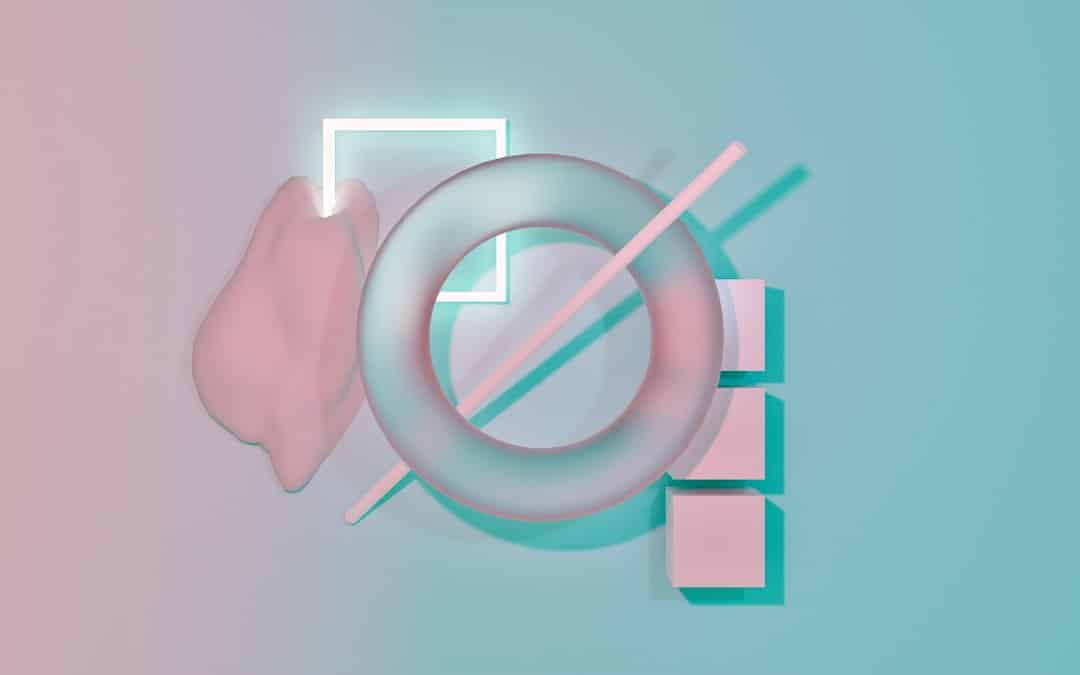
Fix 2: Clear Your Browser Cache
Your browser remembers a lot — too much sometimes. Clearing the cache can help reset the payment process.
Here’s how to do it:
- Open your browser settings
- Find the option to clear browsing data
- Select “Cached images and files” and “Cookies”
- Choose “All time” and confirm
Restart your browser and try the payment again.
Fix 3: Use a Different Browser
Sometimes your main browser is just not in the mood. Chrome acting weird? Try Firefox. Firefox giving you sass? Try Edge. Go wild.
Also, make sure the browser is updated to the latest version. Old browsers can cause conflicts with security systems.
Fix 4: Wait It Out
This one’s annoying, but sometimes the error comes because you’ve tried to pay too many times in a short window. The system flags this as suspicious. Boo.
Give it a break — like literally. Wait 24 hours, then try again. It’s not fun, but it often works.

Fix 5: Use Incognito Mode
Your browser’s incognito (or private browsing) mode doesn’t save cookies or cached files. That means a cleaner payment session.
To use it:
- Open a new incognito tab (Ctrl + Shift + N on most browsers)
- Head to the Square Enix account page
- Try your payment from there
Many users swear by this trick!
Fix 6: Contact Square Enix Support
If nothing works, it’s time to summon the ultimate spell: Customer Support.
Send a polite message explaining your situation. Include:
- Your account name
- Date and time of your purchase attempt
- Payment method used
- Your region
They usually respond within a day or two. It’s not instant, but hey — better than endless frustration.
Bonus Tip: Try a Different Payment Method
If one payment method fails, use another. For instance:
- Change from credit card to PayPal
- Use a virtual prepaid card
- Try a different bank card
Sometimes the issue isn’t you — it’s the payment processor.
You’ve Got This!
Error I2501 might seem like a boss-level obstacle, but armed with this guide, you’ve got all the skills to defeat it. Whether it’s clearing your cache or switching up your browser, there’s always something to try.
Stay calm. Keep trying. And soon, you’ll be back to your adventures in Eorzea in no time!
