Free YouTube to WAV Converter: Turn Videos into High-Quality Audio with Ease
Looking for a way to download your playlists of favorite tracks and lectures in high quality audio format? Our free YouTube to WAV Converter has got your back. Our YT2MP3 Converter also provides the option to save unlimited YouTube videos into WAV format without creating an account or any hidden subscriptions.

How Does Our YouTube to WAV Converter Work?
Our YouTube to WAV Converter works in three easy steps:
- Copy the Video URL: On a desktop, the video URL will be visible on the address bar of your preferred browser, but on a phone, you might need to click on the “Share” button and click on “Copy Video URL” manually.
- Paste the Video URL: After obtaining the video URL, paste it into our YouTube to WAV Converter and then click on “Download.” You’ll be asked to choose the sound quality. We recommend going with 256 kbps as it is the most offered by YouTube.
- Download the WAV File: Once you have chosen the audio quality of your WAV file, you will be prompted to select a download location for the said file. Pick a folder and hit “OK.” (This feature is not available on Chrome for Android).
- You can Also Download snapchat video through this step
Why Should You Choose WAV Over MP3 Files?
WAV audio files offer the following benefits over MP3 files:
- High Fidelity Audio: Unlike MP3 files, WAV files carry uncompressed audio data that preserves the fidelity of the originally recorded audio source without any loss or compression. The lossless nature of WAV files makes them ideal for professional audio mixing or referring to a YouTube video in your project.
- Ease of Editing: Since WAV files are lossless, you are able to edit, cut, mix, add stereo effects, apply noise gate and equalize without worrying about the loss of quality or compression artifacts.
- Compatible with a Variety of Devices & Editing Programs: You might be able to play WAV files obtained from our YouTube to WAV Converter on old devices, as it was a file format that was developed by Microsoft and IBM, at a time when IBM was still in its prime in the consumer desktop market. WAVs are also much easier to work with in editing programs such as Audacity and Primier Pro, as WAVs seamlessly blend with the editing timeline without wasting time in encoding as MP3s are notorious for.
- Size: MP3 files are smaller in size than their WAV counterparts, but such a reduction in size comes at the cost of compressed audio quality. WAVs retain studio-grade audio quality but are larger in size.
- Metadata: WAV files harbor more metadata than MP3 files, such as channel information, album art and most importantly, timestamp data that really helps in editing or during the production process.
What Makes Our WAV Converter Standout?
- Our YouTube to WAV Converter is free forever and you will be able to convert an unlimited number of YouTube videos, regardless of duration and size.
- We have a global network of CDN servers to help you download your favorite WAV files faster and without “Download Failed” errors.
- We won’t ask you to download software to complete the conversion of WAV files. All the conversions are handled server-side and you’ll use your browser to download them.
- Your WAV downloads are completely safe and do not contain any viruses. Still have doubts? Run a VirusTotal scan before using the WAV files.
Disclaimer: YT2MP3 does not support the distribution of copyrighted material for commercial use. Use this service responsibly.
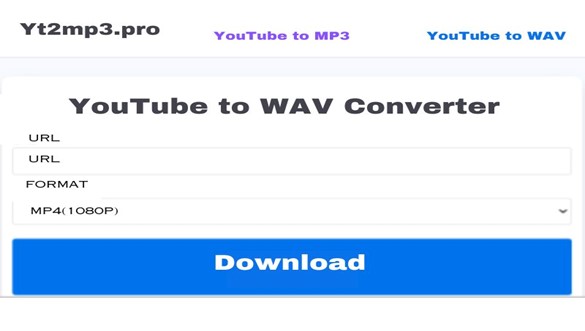
FAQs
Q: Can I convert videos to other audio formats other than WAV?
Yes, our converter also lets you download in MP3 as it also features a YouTube to MP3 converter.
Q: Can I convert videos from other sites than YouTube?
No, we only support YouTube.
Q: Is there a limit to the number of videos I can convert?
No, our free YouTube to WAV Converter lets you process an unlimited number of videos, no matter how long they are.