
Can You Sync SMS Messages Across Devices? A Complete Guide
SMS (Short Message Service) is one of the most commonly used methods of communication. With the rise of multi-device usage, many people wonder if it’s possible to sync SMS messages across devices for seamless communication. In this guide, we’ll explore various ways to achieve SMS synchronization across smartphones, tablets, and computers.
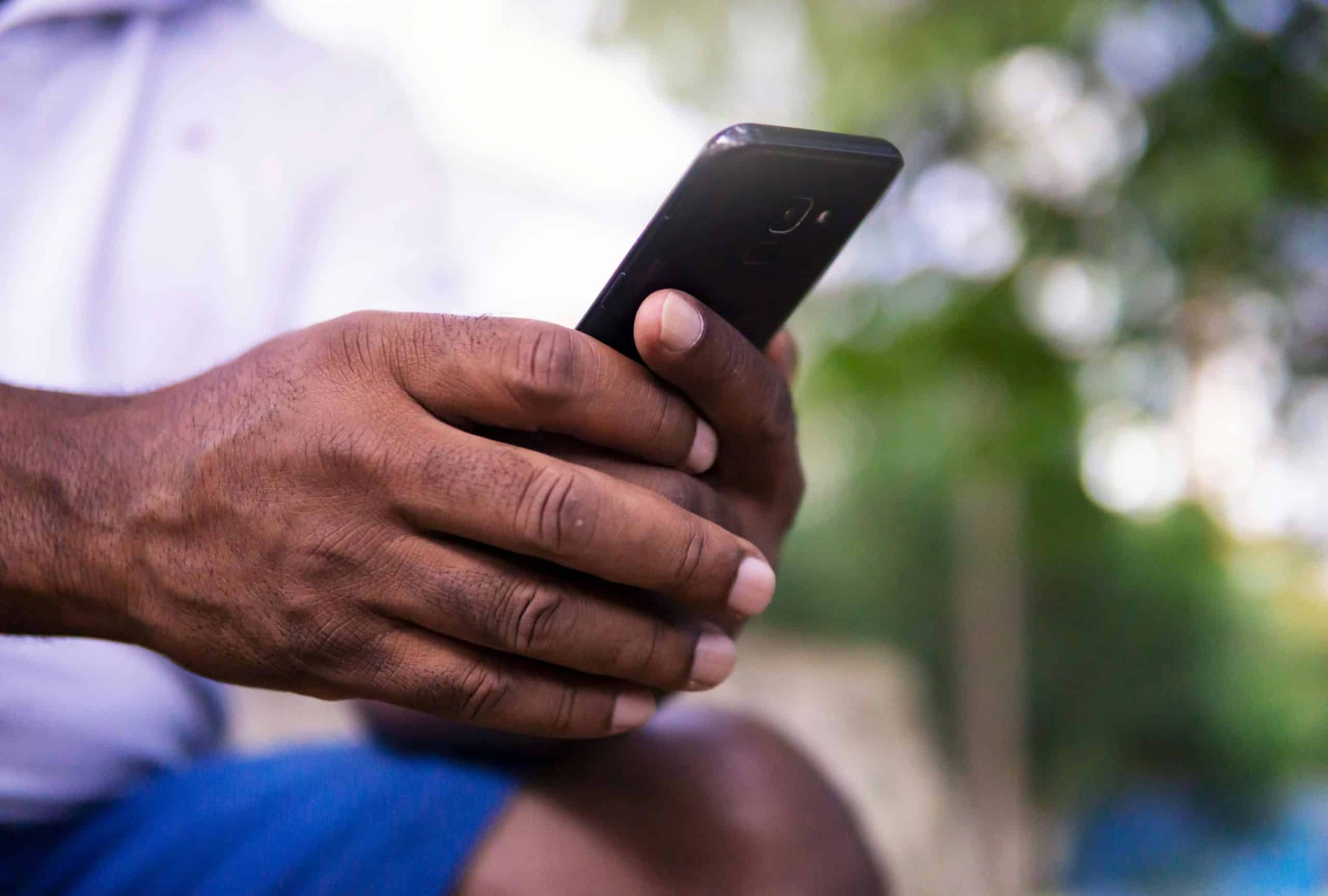
1. Using Built-in Features on Android
Android users have an integrated solution to sync SMS across devices through the Google Messages app. The feature allows users to send and receive SMS messages from their Android smartphones on their computers or other Android devices.
Steps to Sync SMS on Android:
1. Install Google Messages App: Ensure you have the Google Messages app installed on your Android phone.
2. Activate Messages for Web: Open the Google Messages app, tap the three dots in the top-right corner, and select Messages for Web.
3. Scan QR Code: On your computer, visit the Google Messages for Web site and scan the displayed QR code using your phone’s camera.
4. Start Syncing: Once the QR code is scanned, your SMS messages will sync, and you can manage them from your computer.
The Google Messages app syncs text messages across all devices signed in with the same Google account, making it easy to keep track of messages without constantly checking your phone.
2. iMessage for Apple Devices
Apple users can sync SMS messages across their iPhone, iPad, and Mac using iMessage, which works seamlessly across Apple devices. Although iMessages are not technically SMS (they are sent over the internet), iMessage allows you to sync SMS messages on all devices, provided you are using the same Apple ID.
Steps to Sync SMS on Apple Devices:
1. Enable iMessage: On your iPhone, go to Settings > Messages and enable iMessage.
2. Enable Text Message Forwarding: On your iPhone, go to Settings > Messages > Text Message Forwarding, then select which devices (iPad, Mac) you want to forward SMS messages to.
3. Sign in with the Same Apple ID: Ensure that you are signed into your Apple ID on all devices.
4. Sync Messages: Once set up, all your SMS and iMessages will sync across your Apple devices.
This method is particularly useful for those who are deeply integrated into the Apple ecosystem and need seamless SMS management.

3. Using Third-Party Apps
For both Android and iOS users, several third-party apps provide SMS syncing capabilities across devices. Popular apps like Pushbullet, AirDroid, and MightyText offer cross-platform syncing.
– Pushbullet: This app connects your Android phone to your computer, allowing you to send and receive SMS messages directly from your desktop. It works across Windows, Mac, and even browsers.
– AirDroid: AirDroid allows you to manage your Android device, including SMS, from a web browser or desktop. It offers syncing features for text messages and other files.
– MightyText: MightyText works similarly to AirDroid but is tailored for SMS syncing. It allows Android users to send and receive messages from a computer or tablet.
These apps typically require that you install the companion app on your mobile device and sync them through your Google account or other similar service.
4. Limitations of SMS Syncing
While syncing SMS messages across devices is highly convenient, there are some limitations:
– Platform Dependency: Android and iOS have different approaches to syncing SMS, so a seamless experience may not be possible between devices from different ecosystems (e.g., syncing from Android to iPhone).
– Carrier Restrictions: Some mobile carriers may restrict the use of SMS syncing or impose additional charges for using SMS services on multiple devices.
– App Permissions: Third-party apps often require extensive permissions to access your SMS, which may raise privacy concerns for some users.
Syncing SMS messages across devices is entirely possible, especially for users of Android and Apple devices. Google’s Messages for Web and Apple’s iMessage provide seamless solutions, while third-party apps like Pushbullet, AirDroid, and MightyText offer cross-platform syncing for Android users. However, users should be mindful of privacy and security concerns when using third-party apps. Whether for work or personal use, syncing SMS messages across devices can significantly improve communication efficiency.
By leveraging the tools and methods outlined above, you can keep track of your SMS messages across all your devices, ensuring you never miss an important message again.