
Challenges in Android Application Testing and How to Overcome Them
Testing Android applications is an essential part of ensuring a seamless user experience and high-quality performance. However, developers and QA engineers often grapple with various challenges during the Android application testing process. Identifying these hurdles and employing the right strategies to overcome them can make a significant difference in the app’s success.
Main Challenges in Android App Testing
Android app testing comes with a unique set of obstacles, primarily due to the wide variety of devices and the dynamic nature of the platform. Here are some of the top challenges:
- Device Fragmentation: Android operates across a broad spectrum of devices with different screen sizes, OS versions, and hardware capabilities. Testing across all possible devices is nearly impossible.
- Operating System Versions: Unlike iOS, Android apps must support multiple versions of the OS because users often delay updates, creating additional testing requirements.
- Network Conditions: Apps must work seamlessly under varying network conditions – from high-speed Wi-Fi to unstable mobile networks.
- Variety of Screen Sizes and Resolutions: Different devices have different screen dimensions and densities, presenting UI and UX challenges.
- Security Vulnerabilities: Open-source nature of Android makes apps more vulnerable to security threats, necessitating rigorous security testing.
- Third-party Integration: Apps often rely on third-party APIs and libraries, which may behave unpredictably across different environments.

Strategies to Overcome Android Testing Challenges
Overcoming the hurdles of Android application testing requires a blend of planning, smart tool usage, and best practices. Here are effective strategies:
1. Leverage Cloud-based Testing Platforms
Testing on physical devices is hardly scalable. By using cloud-based testing services like Firebase Test Lab, AWS Device Farm, or BrowserStack, you can access a multitude of real devices remotely. This allows comprehensive testing without the need for an expansive device lab.
2. Embrace Automated Testing
Manual testing is time-consuming and prone to human error. Automation frameworks such as Espresso, Appium, and Robotium help streamline the process, especially for regression testing and smoke testing.
Tip: Always complement automated tests with a layer of manual exploratory testing for maximum coverage.
3. Prioritize Device and OS Version Coverage
It is impossible to test on every single Android device. Instead, use market analytics to identify the most popular devices and OS versions among your target audience. Focus your testing efforts on these platforms to maximize impact.
4. Test Under Diverse Network Conditions
Utilize tools that can simulate different network settings like 2G, 3G, 4G, and fluctuating Wi-Fi connections. By testing in real-world network scenarios, you can ensure the app delivers a consistent user experience.

5. Keep Security at the Forefront
Implement static and dynamic analysis to find vulnerabilities early. Use industry-proven tools, conduct regular code reviews, and follow secure coding standards to safeguard user data and app integrity.
6. Integration Testing for Third-party Components
Since many Android apps depend on third-party services, continual integration and testing of these components is essential. Create mock services if necessary to simulate third-party behavior during testing.
Additional Best Practices for Android App Testing
- Early and Frequent Testing: Start testing in the early stages of development and perform it regularly to detect and fix issues early.
- Automated CI/CD Pipelines: Integrate testing with Continuous Integration/Continuous Deployment pipelines to automate and expedite the feedback loop.
- Focus on User Interface and User Experience: UI/UX is crucial. Test across multiple screen sizes to ensure design consistency and usability.
- Accessibility Testing: Ensure your app is inclusive by making it accessible to users with disabilities, following guidelines like WCAG (Web Content Accessibility Guidelines).
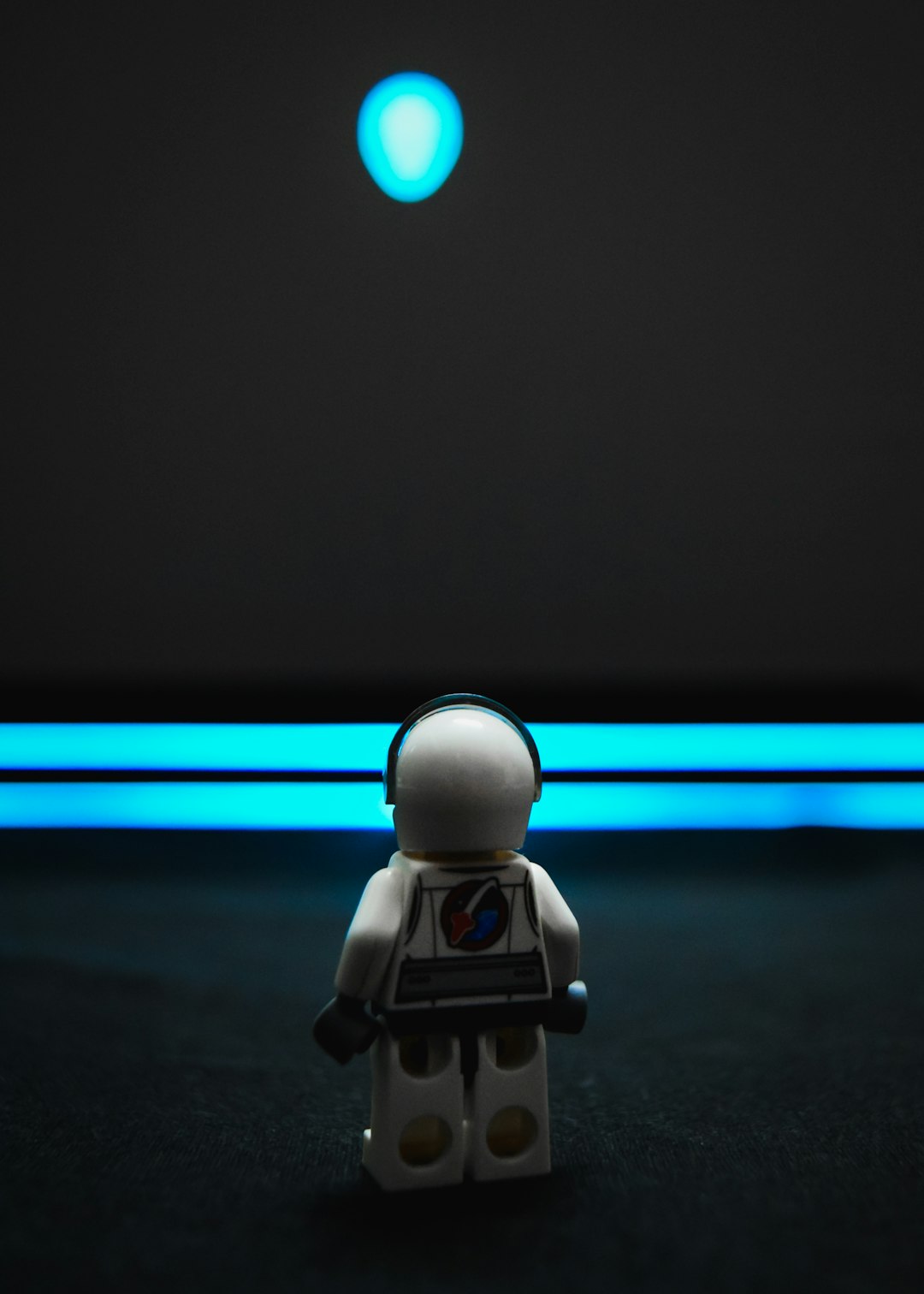
Conclusion
While Android application testing presents several challenges, a well-thought-out strategy using the right tools and methods can make the process efficient and effective. Adapting to the dynamic landscape of Android devices, operating systems, and user expectations is key. By being proactive and embracing best practices, developers and QA teams can ensure their apps not only meet but exceed user expectations in a highly competitive market.