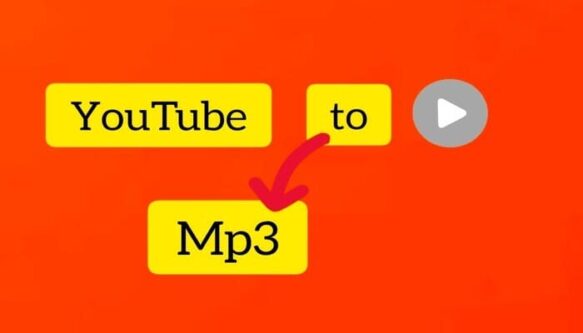
How to Convert YouTube to MP3?
A Comprehensive Guide on How to Convert YouTube to MP3
Have you ever come across a song on YouTube that you want to add to your music playlist or listen to offline? While YouTube is great for streaming videos, the platform is not ideal for listening to music when you don’t have an internet connection. Luckily, there are easy ways to extract just the audio from YouTube videos and save it as an MP3 file that you can play on any device. In this post, we will guide you on how to convert YouTube to MP3 by using YT2MP3. With just a few clicks, you’ll be able to take your favorite songs, remixes, and audio clips from YouTube and have them always available wherever you want to listen without needing an internet connection.
Copy, Paste, Download: Steps on How to Convert YouTube to MP3
Using our free and online YouTube to MP3 converter is as easy as pie. It’s just a three-step process we’ll walk you through,
Step 1: Copy the URL
The process begins by selecting the YouTube video you wish to convert. Copy the URL of the chosen video, and don’t worry about complex commands or technical expertise – it’s as easy as right-clicking on the video URL and selecting ‘Copy.’ This first step ensures you have the link to the video you want to download offline.
Step 2: Paste it Into Our Converter
Now that you have the video’s URL on your clipboard, head to the YT2MP3 Online Converter. The user interface of our site is designed with you in mind. Just locate the area or text field where you will have to paste the video URL. Alternatively, you can also click on “Paste from Clipboard” to grab the video URL from the clipboard of your phone or PC.
Step 3: Hit the Download Button
Just hit “Download” after pasting the video URL. You’ll see many options to choose video and audio quality with your preferred file format. MP3 is suitable for casual listening to music whereas WAV is ideal for using in video production software.

Solving Common Conversion Challenges
Many users face challenges when converting YouTube videos to downloadable MP3s, together with a lack of high-quality audio, lengthy processing times, or compatibility issues. We have developed our converter to do away with such frustrations so you can enjoy your favorite beats offline and on-the-go.
A Glimpse into Our Impressive Services Portfolio
Beyond the simple process of how to convert youtube to mp3, we offer many extra features. This section highlights our extra services, which include playlist conversions, batch processing, and compatibility with a diverse range of devices. You can now tailor your audio enjoyment to any device that is able to play back an MP3 file. Make a playlist or categorize it by artists, you are in control of how you want to listen to your music.
Use Our Website to Enhance Your Audio Experience
Now that you understand how easy it is to extract audio from YouTube videos and save them as MP3 files, give it a try for yourself! Whether you want to download just one song or build up an entire collection from YouTube, taking just a few minutes to learn this conversion process will allow you to enjoy your favorite YouTube audio wherever and whenever you want. To get started right away, head over to our online YouTube to MP3 Converter. Enter a YouTube video URL, hit download, and then save the MP3 file. You’ll be listening to your freshly converted YouTube audio in no time.
FAQs:
Q. How to convert YouTube to MP3 on Mac?
Converting YouTube videos to MP3 on Mac is quite simple. Just open Safari. Head over to our site, paste the video URL, pick the vide quality or audio bitrate and then choose a folder location to download your file. Open iTunes and play your downloaded track offline on your Mac or Macbook.
Q. Is yt2mp3 a free service, or are there any hidden charges?
Yes, yt2mp3 is completely free to use. We let you convert as many YouTube videos as you like at no additional cost, hidden fees or annual subscriptions.
Q. Do I need to install any additional software to convert YouTube videos?
No, there is no need to install any additional software. Our converter is completely web-based and all the conversions happen server-side. The only software you’ll ever need will be a media player and chances are, you might already have it on your PC or on your phone.