
How to Watch Instagram Reels in Full-Screen on Phone & PC
Instagram Reels has become a popular feature for short-form video content, offering users an engaging and entertaining experience. However, many users wonder how they can watch Instagram Reels in full-screen mode on both their phones and PCs. Whether you want to enjoy an immersive viewing experience on your mobile device or a larger screen like your desktop or laptop, this guide will provide you with the necessary steps.
Watching Instagram Reels in Full-Screen on a Phone
Instagram primarily offers a vertical video format for Reels, making full-screen viewing easier on mobile devices. However, achieving a truly immersive full-screen experience depends on the phone you are using. Follow these steps to ensure you’re getting the best view:
1. Using the Instagram App
- Open the Instagram app on your device.
- Go to the Reels section by tapping the play button at the bottom of the screen, or find a Reel in your feed.
- Once a Reel starts playing, tap the video to remove any UI elements, enhancing the full-screen effect.
- Rotate your phone horizontally. While Instagram does not natively support landscape mode for Reels, some phones may allow automatic zooming.
Unfortunately, the Instagram app does not currently support true full-screen viewing in landscape mode, but the vertical format ensures most of your screen is utilized.
2. Using Third-Party Apps or Settings
Some advanced Android phones allow users to force landscape mode for apps, though results may vary. You can check these steps:
- Go to Settings > Display > Screen Rotation.
- Enable Force Rotate for All Apps if the option exists.
- Use this setting when watching Reels to see if it enhances the viewing experience.
Alternatively, third-party apps designed to enhance video playback may allow more flexibility in full-screen viewing, but they may require extra permissions.
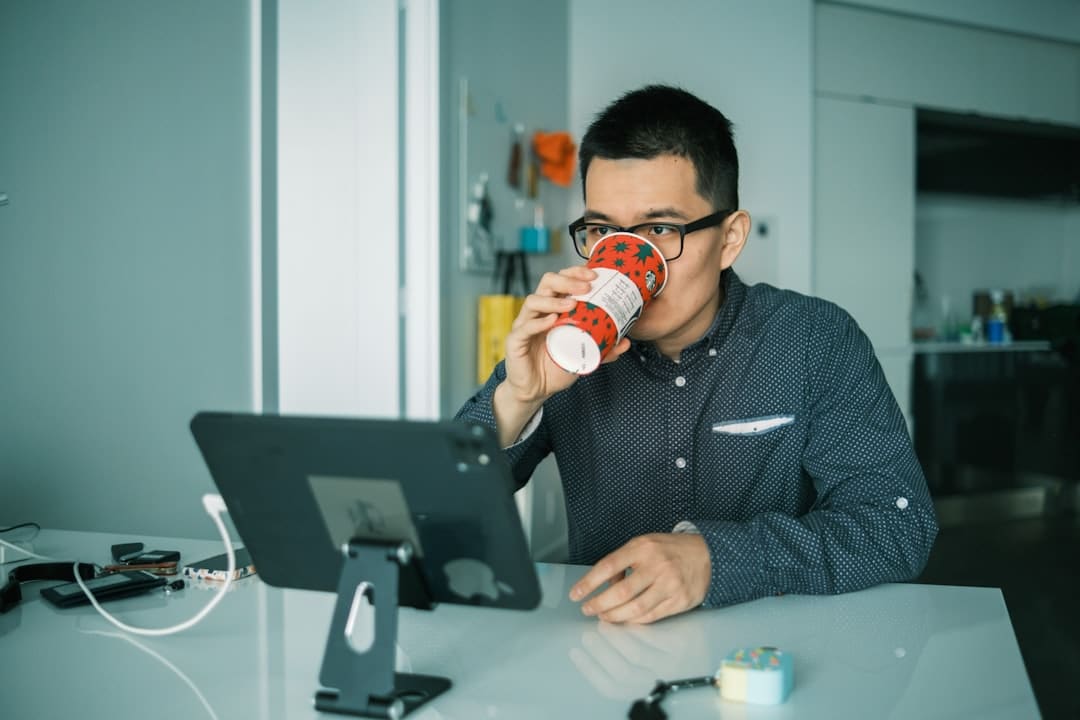
Watching Instagram Reels in Full-Screen on a PC
Viewing Instagram Reels on a computer can be more challenging since the web version of Instagram is designed primarily for browsing rather than video playback. However, there are ways to enjoy a full-screen experience.
1. Using Instagram’s Web Version
- Open Instagram’s official website and log into your account.
- Find a Reel in your feed or navigate to the Reels section.
- Click on the Reel to expand it.
- Press F11 on your keyboard (Windows) or Control + Command + F (Mac) to enter your browser’s full-screen mode.
While this method removes browser distractions, it does not expand the video beyond its set Instagram dimensions.
2. Using Browser Extensions
Several browser extensions can help enhance the Instagram viewing experience. Some extensions allow you to open videos in pop-out players or force full-screen mode on Instagram Reels. To use one:
- Search for “Full-Screen Video for Instagram” extensions in the Chrome Web Store or Firefox Add-ons.
- Install a well-rated extension from a trusted source.
- Open Instagram, navigate to a Reel, and use the extension’s tools to force full-screen mode.
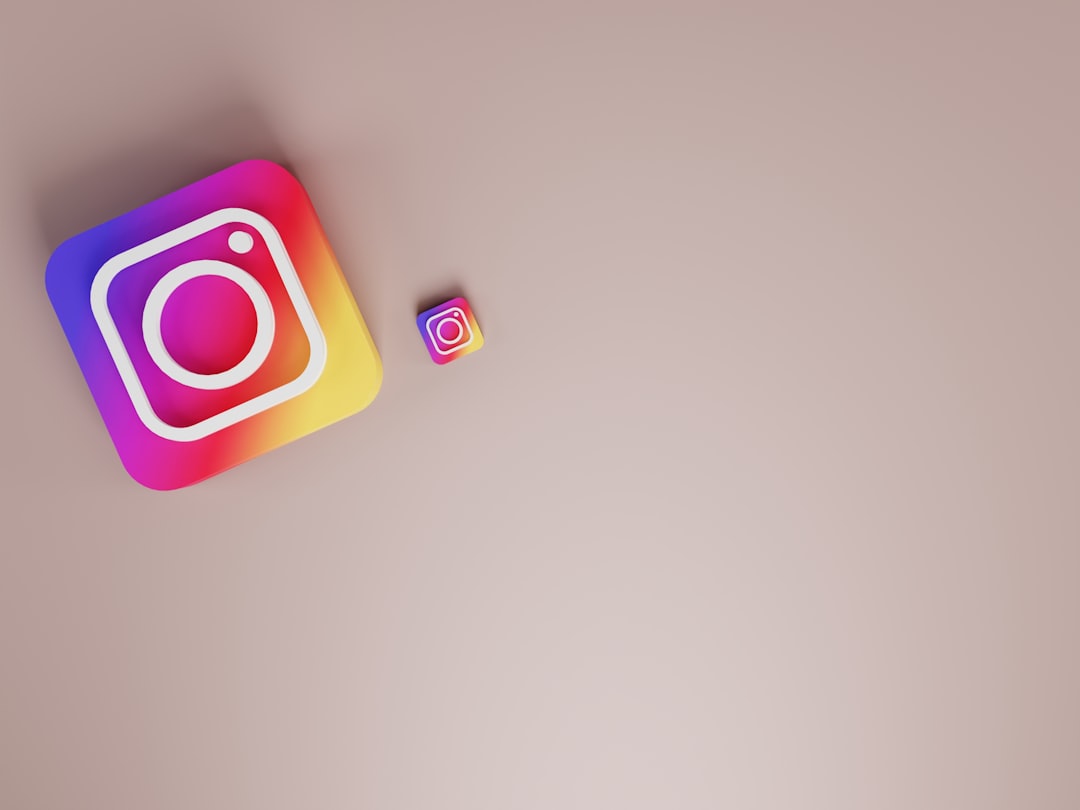
3. Downloading and Watching Reels Offline
If you want a true full-screen experience without limitations, downloading the Reel and playing it in a media player is an option. To do this:
- Copy the link to the Reel by clicking the three-dot menu and selecting Copy Link.
- Use online tools or apps designed for downloading Instagram videos.
- Play the downloaded video on your computer’s media player in full-screen mode.
Keep in mind that downloading Instagram content for offline viewing should comply with copyright and community guidelines.
Tips for the Best Viewing Experience
To enhance your experience when watching Instagram Reels in full-screen, consider the following:
- Use a device with a high-resolution screen for better clarity.
- Ensure a stable internet connection to avoid buffering.
- If watching on a PC, adjust your browser’s zoom settings to reduce distractions.
Conclusion
Although Instagram does not currently have a dedicated full-screen mode for watching Reels, there are workarounds to improve your viewing experience. Using built-in phone features, maximizing browser space, or even downloading content are viable options. As Instagram evolves, we may see better support for full-screen playback in future updates. Until then, using these methods will ensure you make the most out of the Reels feature.