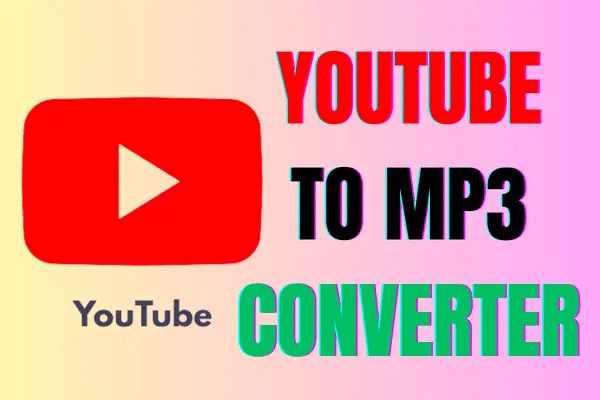
Your Ultimate YouTube to MP3 Converter and Downloader
Your Ultimate YouTube to MP3 Converter and Downloader YT2MP3
YT2MP3 is an online and user-friendly YouTube to MP3 converter that lets you easily download audio from YouTube videos and save it as MP3 files. As the name suggests, this tool enables you to extract the audio from virtually any YouTube video and convert it to the compact MP3 format with just a few clicks. Whether you want to listen to your favorite songs, remixes, podcasts or audio clips offline later, YT2MP3 streamlines the downloading process so you are able to get high-quality MP3 files directly from YouTube videos in seconds.
Why yt2mp3.pro is the Best YouTube to MP3 Converter?
Quick and Effortless
Converting YouTube videos to MP3 format has never been faster or more convenient than with YT2MP3. Getting the audio from YouTube and saving it as an MP3 is incredibly simple and takes just moments through clean and effortless UI of our online YouTube to MP3 Converter. All you need to do is paste the YouTube video URL, select the audio quality, then hit the download button. YT2MP3 takes care of the rest, rapidly extracting and converting the audio in the background. Within seconds, you’ll have a high-quality MP3 file, ready for transferring to your device and listening to offline.
Limitless Conversions from YouTube
Unlike other YouTube to MP3 converters that restrict you to only a handful of downloads per day, YT2MP3 lets you bulk download as many audio files from YouTube as you want, completely free of charge. Whether you want to convert a few of your favorite songs or entire playlists and albums from YouTube, Our free YouTube to MP3 Converter gives you the freedom to extract high-quality MP3 audio from an unlimited number of videos. So you are able to create the largest personal music library from YouTube all without having to worry about reaching download limits.

Security and Privacy
When you use our YouTube to MP3 Converter, we don’t require any signups and we don’t collect any personal data. Since we are an online converter, all the conversions happen on our servers instead of your device. The only thing you get from our site is the processed file that you request by pasting the link of a YouTube video. We also use SSL encryption to keep your interaction with our site end-to-end encrypted during transit.
Multi-Device Support
Whether you want to listen to your converted MP3s on your computer, phone or other devices, YT2MP3 makes it easy to convert videos across all your hardware. Our online YouTube to MP3 Converter is compatible with all major platforms including Windows, Mac, Linux, iOS and Android. All you need is to visit our converter on any modern browser and download your favorite tracks there. Please note that iPhones and iPads won’t let you save MP3 files.
No Quality Loss
The YT2MP3 converter allows you to select different download resolutions up to a high-fidelity 256kbps bitrate. This means your extracted MP3 files will be the same high quality as the original YouTube audio. We preserve all the bass, tones and fidelity of the original recording. So whether you’re downloading songs, speeches or any other audio content from YouTube, you are confident that the MP3s you get using our YouTube to MP3 converter will maintain crystal clear sound.
How to Convert YouTube Videos to MP3 by Using Our Website?
Copy Video URL
- Visit YouTube, pick out your desired video, and copy its URL.
Paste the URL
- Open “yt2mp3.pro” and paste the video URL you just copied.
Download the Video
- After pasting the video URL, hit “download”.
- Select your preferred file format (either WAV or MP3).
- Save the downloaded file.
Frequently Asked Questions (FAQs)
Is there a usage restriction for yt2mp3?
No, there aren’t any usage limits. Download as many YouTube videos as you want without restrictions.
What video and audio formats are supported on this converter?
Yt2mp3.Pro currently supports MP4, FLV, WEBM, 3GP, MP3, M4A, and WAV formats.
Does it work on Mac or Linux?
Yes, this YouTube to MP3 Converter works on Mac, Linux, and other systems, that support an internet browser.