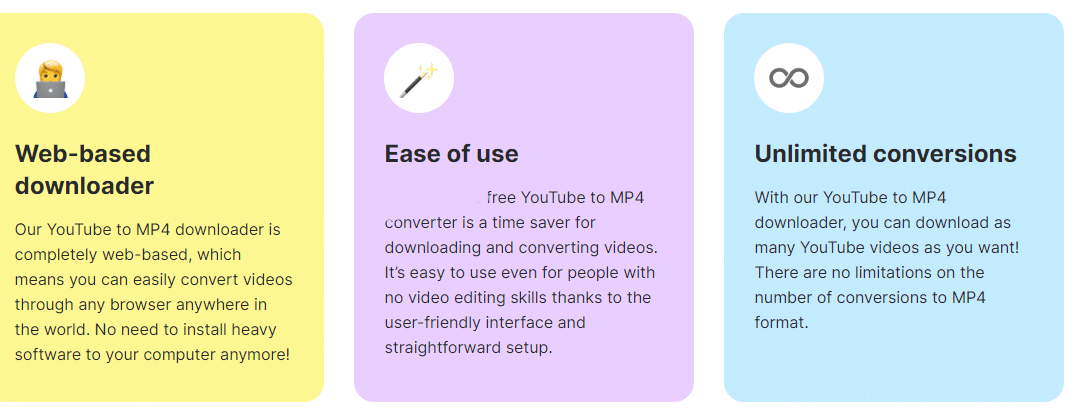
Looking for an easy way to download tutorials and lectures to polish your skills offline? Our free YouTube video converter lets you save multiple tutorials with crystal-clear quality, so you don’t have to load the video stream again and again. This converter supports saving videos into MP4 and WEBM (with or without audio) formats, with options for high-quality downloads at resolutions up to 1080p! All of these features and more are available to you entirely for free, without ever having to create an account.
How to Use YT2MP3 YouTube Video Converter?
The YT2MP3 converter is very simple and easy to use. Follow these steps to get started.
Step 1 – Copy Video URL: On desktops and laptops, you will see the link of your currently playing YouTube video in the address bar of your favorite browser. Click on the link, hit CTRL + A, and then CTRL + C to copy the video URL. On mobile, you may have to hit “Share” and then select “Copy Link” to get the video URL.
Step 2 – Paste the URL Into the Converter: Once you have copied the video URL you wish to download, open a new tab of your browser; type “yt2mp3.pro/youtube-video-converter/” into the address bar and hit enter. Then paste the video URL you just copied into the text box and then hit *Download. Alternatively, you can also click on **Paste from Clipboard* to populate the video link right from the clipboard of your phone or PC.
Step 3 – Save the Video: After clicking Download, this page will scroll down, revealing the download options based on file types and resolution. We suggest going with MP4 files with a resolution of 1080p, especially if you are downloading tutorials, as such a resolution will help you clearly see which options are being clicked. After picking a resolution, a new page will open, prompting you to confirm your download (by your browser).
Benefits of Using YT2MP3 Video Converter
The YT2MP3 YouTube Video Converter offers the following benefits over other converters:
Free & Unlimited Video Conversions: Our downloader allows you to convert as many YouTube videos to MP4s as you like, no matter how long they are or how many they are in numbers. All for free, with no hidden costs or subscriptions.
Easy-to-Use UI: We have designed this website with simplicity in mind for every user. Our converter puts important buttons such as the selection of resolutions afront to let you download videos without extra unnecessary steps.
Secure Downloads: This converter is 100 % safe to use as the conversions of YouTube videos to MP4 files happen server-side. What you get are safe MP4 files that do not contain hidden malware payloads.
Fast Downloads: We use a global network of CDNs to bring you fast downloading speeds with stable connections. Unlike MP3 files, which contain audio only, thus making them smaller in size, videos, especially those with higher resolution are large in size, sometimes in GBs (if they are long) so a fast and stable connection is necessary.
Real Offline Access: Did you know that YouTube Premium only keeps your downloaded videos in the YouTube app, and there is no way you can access them through external video players. But our YouTube video converter lets you save real MP4 files on a real file system, accessible from real video players, thus offering you the REAL offline access.
Disclaimer: The YT2MP3 YouTube to MP3 converter does not support or endorse the distribution of copyrighted videos for commercial reasons. Please use our service responsibly.
FAQs
Q: Can I download YouTube videos for free using this converter?
Yes, the YT2MP3 YouTube video converter allows you to convert and download unlimited YouTube videos completely free of charge. We don’t put any limits or restrictions on the number of videos you want to download.
Q: What file formats can I convert videos to?
Our YouTube to MP3 converter also supports saving YouTube videos in MP4 and WEBM formats. You have the option to download with or without audio. The maximum resolution we support is 1080p.
Q: Is this converter safe and legal to use?
Yes, our converter downloads videos via its server-side processing, which ensures downloads are malware-free. We allow downloading videos for personal use which is considered fair use and legal in most countries.